My sensor and Hub are not reporting data regularly or only sporadically (Ble Sensor).
So far, the most common reason for temporary data loss between the sensor and the Hub (e.g. the last reading being more than one or two minutes ago) is the distance between the components and obstacles. You can strengthen the signal strength between the sensor and the Hub in order to maintain signal transmission.
You can strengthen the signal strength between the sensor and the Hub according to the following tips:
Generally, when there are obstacles indoors, we recommend that the distance between the sensor and the Hub be 10M-15M [39.8ft-49.2ft] (the effect of different obstacles on signal strength is different, depending on the actual situation)
Additionally, it should also be noted that: Hubs and sensors should be kept away from areas with water and crowds; Hubs should be installed as high as possible; and keep the antennas of the Hub upright.
These practices are beneficial in increasing the signal transmission distance and stability between the sensor and the Hub.
If you experience sensor entry and exit issues from the Hub, check the signal strength reported by the Hub. You can view this in the “summary” section of the chart in the sensor details(accessed by clicking on the sensor card in the home page):
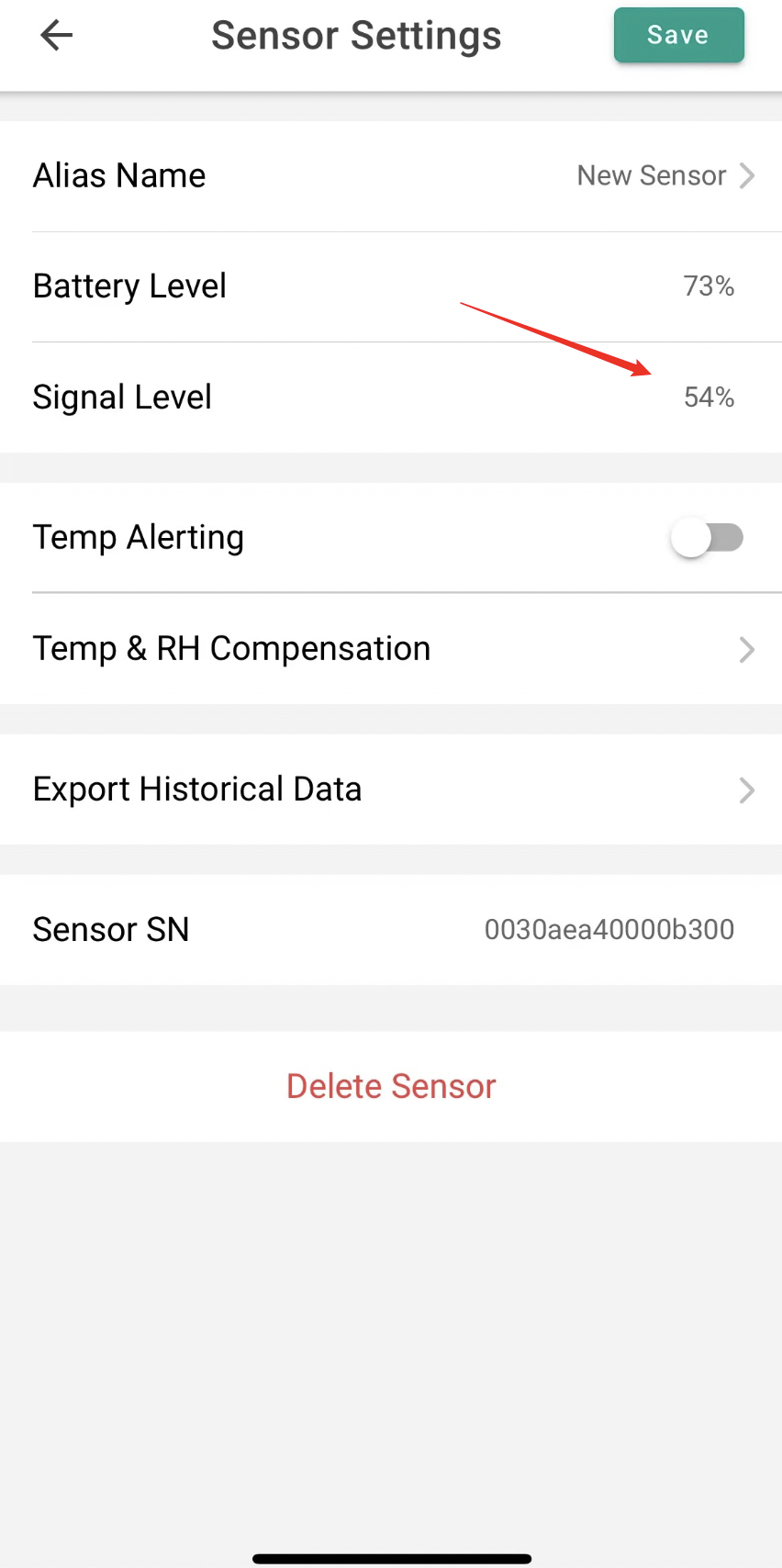
The last recorded signal level for this sensor is 54% “Signal Level”. The sensor and Hub are on different floors, but they still have a good signal strength and this sensor is working consistently with this Hub.
However, as the reported signal strength approaches or falls below 20%, the likelihood of intermittent connections increases.
The minimum available value depends on the specific environment, but the key is if your sensor reports are inconsistent and the reported signal level is less than around 20% when reporting, you can solve the problem by repositioning the device to reduce distance and/or obstacles, or even just readjusting the Hub antenna direction. The sensor antenna is located inside the device, so sometimes just readjusting the sensor position is enough.
Signal strength must be transmitted from the Hub to the cloud and then to your application, so updates may take a few minutes. You need to make some changes and give it some time to fully understand the impact.
Please note that water and crowds are very effective absorbers of Bluetooth signals, so if you are standing between the sensor and the Hub (and this usually does not happen during system operation), this will result in deviation results that may be very significant.
If you’re not sure, something we usually try to do is temporarily put the sensor next to the Hub and see if the problem goes away.
You can view the signal value information between the Hub and sensor in the “Signal Level” field on the sensor detailed information.
Multiple Hubs
If you encounter range issues and are unable to resolve it by relocating the device, you can add one or more additional Hubs in your system to help strengthen or expand wireless coverage. Simply add them to your application like adding the initial Hub and initial sensor.
If your issue is still unresolved, please contact us(https://mocreo.com/service) for more help.