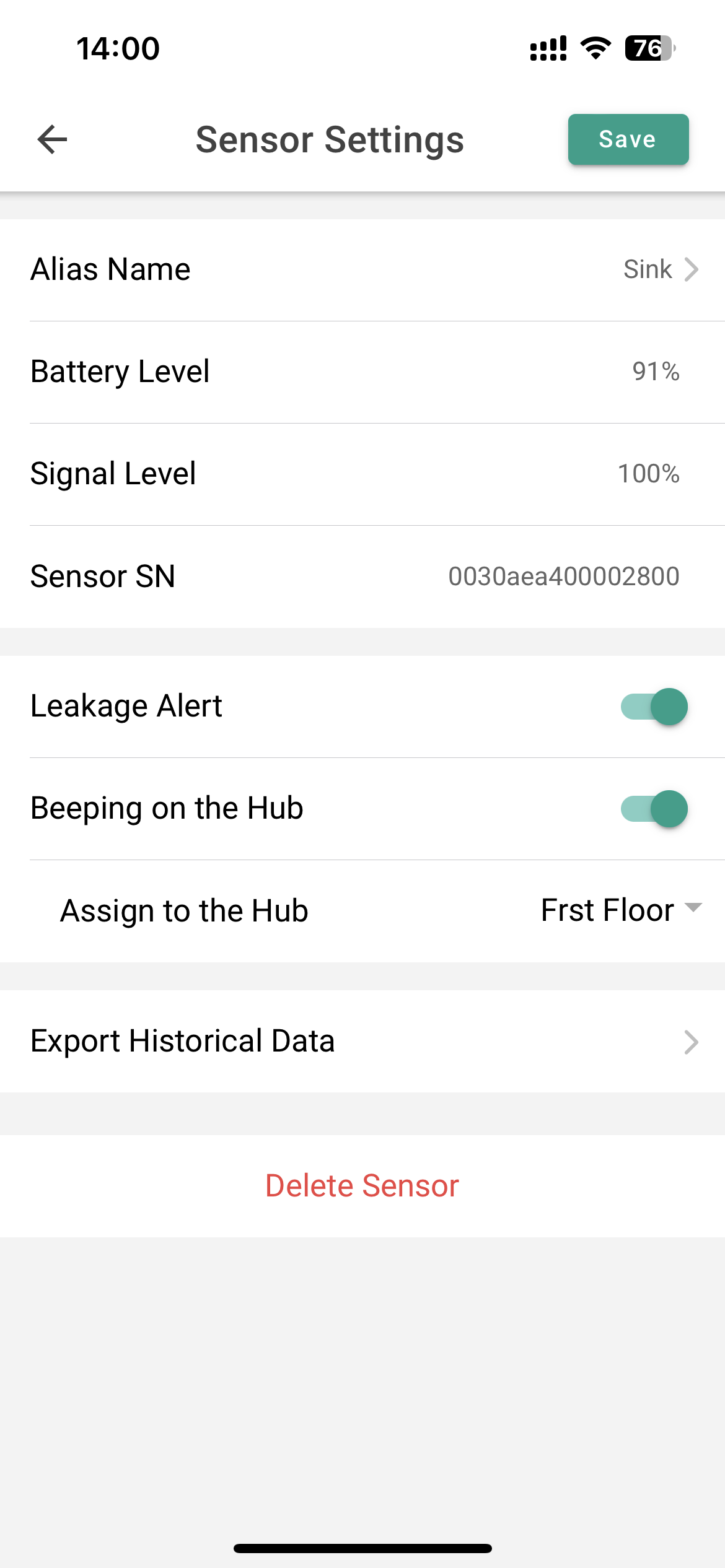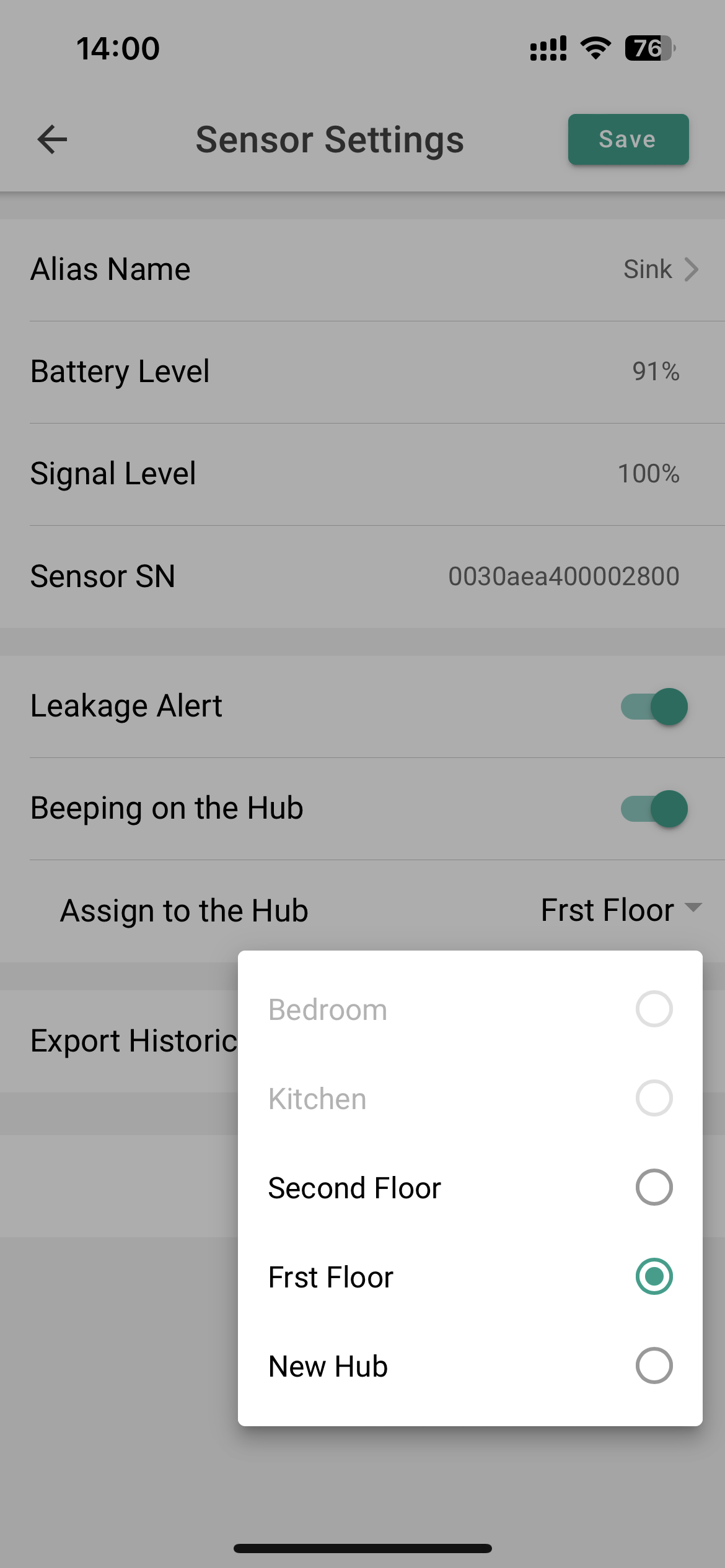How to configure the alarm?
Alarm settings can be found on the sensor settings page of the application. To access sensor settings, click on the sensor card on the home page and then click on the button in the top right corner of the sensor details page.
There you will see listed every sensor parameter (for example temperature threshold alarm settings, name modification, Hub Beep settings etc.)
Example 1: Setting water leak alarm
In the screenshot example below, we have turned on the water leak alarm state (default on).
You can control turn on and off the water leak alarm through the switch.
Also in this screenshot, please note that the “Beeping on the Hub” switch is enabled. This switch means that as soon as there is a water leak detected by the water leak sensor in the surrounding environment, the Hub will emit a Beep sound and you will also receive a notification. ( Click to see how to turn on application and email notifications).
Example 2: Setting Hub Beep alarm
In the screenshot below, you can see that some Hubs are unable to be selected, this is because the firmware version of the Hub is too low and needs to be upgraded.
The path to upgrading the Hub firmware: Menu>>>Hubs>>>Hub Settings>>>Check Update (if your Hub version is unable to meet the alarm settings, and it prompts that there is no latest version, please contact us(https://mocreo.com/service))
New version sensors (SW2) can independently select the Hub for Beep, the old version sensors (SW1) are unable to be selected